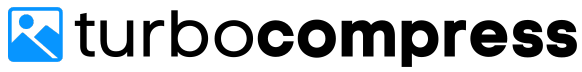Compress PNG, JPEG, WebP & AVIF Images
Our smart image compressor reduces image file sizes by up to 85% while maintaining quality. Free online compression tool that works entirely in your browser.
Aggressive compression up to 85% with high quality preservation.
Can you tell the difference?
Move the slider to compare the original and the compressed and converted image.
File size reduced by up to 85%!
Image Compression Explained
What is Image Compression?
In terms of digital files, compression is the act of encoding information using fewer bits than what's found in the original file. Simply put, it means converting a large file into a smaller file.
Lossless vs. Lossy Compression
There are two types of compression: lossless and lossy. Lossless compression removes empty, needless, or duplicated bits from the original file, resulting in a smaller file with identical quality. Lossy compression removes excessive or unimportant bits, creating a smaller file with slightly reduced quality. TurboCompress uses intelligent algorithms to find the perfect balance.
Why Compress Images?
Depending on the source, image files can be quite large. Photos from digital cameras or smartphones could be dozens of megabytes. Compressing these images can:
- Drastically improve website loading speed
- Reduce bandwidth usage for you and your visitors
- Improve SEO rankings (Google prefers fast-loading sites)
- Save valuable storage space on your devices
- Make sharing images online faster and easier
How Does TurboCompress Work?
TurboCompress uses advanced algorithms to intelligently analyze each image and reduce its file size while preserving visual quality. Our tool supports PNG, JPEG/JPG, WebP, and AVIF formats, optimizing each according to its specific properties.
The entire process happens directly in your browser - your files never leave your device, ensuring complete privacy and security. You can compress multiple images at once and instantly see the results with our before/after comparison slider.
Frequently Asked Questions
How much can TurboCompress reduce my image size? ▼
Our advanced compression algorithms can reduce file sizes by up to 85% while maintaining visual quality, depending on the image type and content.
What image formats are supported? ▼
TurboCompress supports PNG, JPEG/JPG, WebP, and AVIF file formats. Each format is optimized using specific techniques to maximize compression while maintaining quality.
Is TurboCompress compatible with all browsers? ▼
Yes! TurboCompress works in all modern browsers including Chrome, Firefox, Safari, and Edge on both desktop and mobile devices.
Is my data safe when using TurboCompress? ▼
Absolutely! All compression happens 100% locally in your browser. Your images never leave your device or get uploaded to any server, ensuring complete privacy and security.
Will compression affect my image quality? ▼
TurboCompress uses intelligent algorithms to minimize quality loss while maximizing file size reduction. For most web and digital uses, the difference is nearly imperceptible - see our comparison slider to judge for yourself!